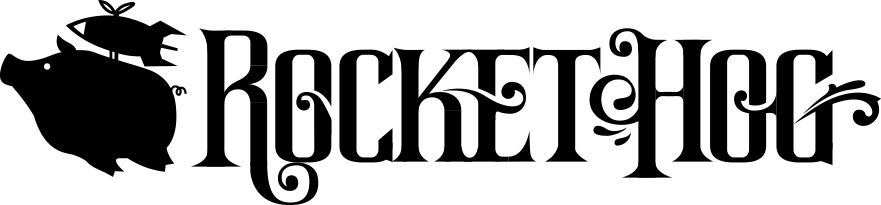Want More Leads While You Sleep? Build These Landing Pages
Stop Babysitting Your Marketing
Imagine this: you finally shut your laptop at 10 PM, crawl into bed, and by the time you wake up, new leads are already in your inbox. No awkward networking. No cold calls. Just a landing page quietly working overtime while you dream about visiting the Bahamas. That’s the power of a high-converting landing page.
If your website is essentially a digital brochure, you’re leaving money on the table. But if you treat landing pages as the hardworking interns of your marketing team, you can scale your leads without scaling your stress.
Landing pages are the unsung heroes of digital marketing. They’re designed to do one thing well—convert visitors into leads or customers. Unlike your homepage, which might try to appeal to everyone, a landing page is laser-focused, guiding visitors toward a single action. Whether it’s downloading a guide, signing up for a webinar, or requesting a quote, a well-crafted landing page works 24/7 to deliver results. Let’s break down the essential ingredients of a landing page that actually works, without any fluff.
A Headline That Grabs (and Doesn’t Let Go)
Your headline is the first thing visitors see, and it’s your only shot to stop them from hitting the back button. If it feels like it belongs on a dusty flyer taped to a lamppost, people will bounce faster than you can say “conversion rate.” A great headline is clear, concise, and screams value.
- Be clear, not overly clever: For example, “Get Your Free HVAC Tune-Up Checklist” is far more effective than a vague “Optimize Comfort Today.” Clarity ensures your visitors instantly understand what’s in it for them.
- Make the benefit obvious: Your headline should communicate why someone should stick around in five seconds or less. If it doesn’t, they’re gone.
- Use power words: Words like “Free,” “Proven,” “Quick,” and “Guaranteed” grab attention and spark interest. They’re not just buzzwords—they signal value and reduce hesitation.
- Act as a door greeter: Think of your headline as a friendly but purposeful greeter at a store. It welcomes visitors while guiding them toward the next step.
A strong headline sets the tone for the entire page. Test variations to see what resonates with your audience—small tweaks can lead to big wins.
One Goal, One CTA
Your homepage can be a buffet, offering a little something for everyone. Your landing page? It’s a single, irresistible dish. Every element on the page should drive toward one goal, whether that’s downloading an eBook, signing up for a demo, or requesting a consultation.
- Stick to one Call to Action (CTA): If your page is about downloading an eBook, every button should say “Download the eBook.” Don’t muddy the waters with links to your blog or social media profiles.
- Eliminate distractions: Remove top navigation bars, sidebars, or unrelated offers. Your landing page isn’t the place for a company history lesson.
- Make CTAs pop: Use contrasting colors (like a bright orange button on a blue background) to make your call-to-action stand out. It should practically beg to be clicked.
- Try first-person CTAs: Buttons like “Send Me My Guide” or “Show Me the Plan” feel personal and can outperform generic ones like “Submit” or “Click Here.”
A single, focused CTA ensures your visitors know exactly what to do next. Confusion is the enemy of conversion.
Visuals That Sell the Story
Humans are visual creatures, and your landing page needs to leverage that. If you’re still using a stock photo of two people high-fiving in a boardroom, it’s time to rethink your marketing strategy. Good visuals tell your story faster than words ever could.
- Show the product: Use mockups or screenshots to give visitors a tangible sense of what they’re getting. If you’re offering a digital download, show a sleek image of the eBook or tool.
- Use before-and-after visuals: If your product or service solves a problem, show the transformation. For example, a landscaping company could display a drab yard next to a lush, redesigned one.
- Incorporate human faces: Faces build trust, especially if they’re real team members or customers, not stock models. People connect with people, not faceless brands.
- Keep it scannable: Visitors scroll faster than you think. Your visuals need to communicate value in a single glance, saving your copy the heavy lifting.
Great visuals don’t just decorate—they sell. Invest in custom graphics or professional photos to make your page feel authentic and trustworthy.
Social Proof That Builds Trust
Visitors land on your page with one question in the back of their minds: “Does this actually work?” Social proof answers that question before they even ask it. It’s the difference between saying “trust me” and showing “look who already trusted me.”
- Customer testimonials: Include quotes from real customers, ideally with their full names, photos, or job titles. Anonymous initials (e.g., “J.S.”) look fake and undermine credibility.
- Company logos: If well-known businesses use your product or service, display their logos. It’s an instant credibility boost.
- Impressive stats: Numbers like “10,000+ downloads,” “500 churches onboarded,” or “95% customer satisfaction” provide concrete evidence of your success.
- Case studies or reviews: If you have space, include a brief case study or a snippet from a glowing review. Specificity sells.
Social proof isn’t just a nice-to-have—it’s a must. It reassures visitors that they’re making a smart choice by engaging with you.
Forms That Don’t Feel Like Taxes
Your lead capture form is the gateway to your leads, but it’s also where many visitors abandon ship. A form that feels like a tax audit will scare people away. Keep it simple and frictionless.
- Ask for the minimum: First name and email are usually enough. For B2B, you might add the company name. Every additional field reduces your completion rate.
- Save the grilling for later: Detailed questions about the budget or project scope can wait for the sales call. Don’t overwhelm visitors upfront.
- Consider multi-step forms: If you need more info, break the form into two or three quick steps. It feels less daunting and keeps momentum.
- Make it painless: Use autofill where possible, and ensure your form is easy to complete on any device.
A good form respects your visitor’s time. Make it quick, and you’ll see more submissions.
Mobile-First or Bust
Over half of your traffic is likely coming from mobile devices—people checking your page while waiting in line at the coffee shop or sitting in traffic. If your landing page isn’t optimized for mobile, you’re losing leads.
- Big buttons, easy clicks: Ensure buttons and form fields are large enough for thumbs to tap without zooming.
- Vertical flow: Mobile users scroll vertically, so design your page to flow naturally in that direction.
- Test on multiple devices: Your page should look great on everything from an iPhone Mini to a budget Android tablet.
- Prioritize speed: Cut unnecessary design elements that slow load times. A fast page keeps mobile users engaged.
Mobile optimization isn’t optional—it’s critical. A mobile-friendly landing page ensures you’re not alienating a huge chunk of your audience.
Bonus Touches That 10x Conversions
Small tweaks can lead to big results. Here are a few advanced tactics to take your landing page to the next level:
- Add urgency: Phrases like “Offer ends Friday” or a countdown timer create a sense of scarcity. Just keep it authentic—fake urgency erodes trust.
- Include a video explainer: A 60–90-second video that explains your offer can boost engagement and conversions. Keep it concise and professional.
- Use directional cues: Subtle arrows or visuals pointing toward your CTA guide the visitor’s eye exactly where you want it to go.
- Personalize where possible: If you’re running ads, use dynamic text replacement to tailor the headline to the visitor’s search query (e.g., “Free Guide for [City Name] Homeowners”).
These extras can turn a good landing page into a great one, often doubling or tripling your conversion rates.
Test and Optimize: The Key to Long-Term Success
Building a landing page isn’t a “set it and forget it” task. To maximize results, you need to test and refine it over time. A/B testing—comparing two versions of your page with slight differences—can reveal what works best for your audience. Test elements like:
- Headlines—Try different wording or power words to see what grabs attention.
- CTAs—Experiment with button colors, text, or placement.
- Visuals—Swap out images or videos to find what resonates.
- Form length_Test shorter vs. longer forms to balance lead quality and quantity.
Use tools like Google Analytics or heatmaps to track visitor behavior. Are people dropping off at the form? Is your CTA getting clicks? Data-driven tweaks ensure your landing page keeps improving.
Real-World Example
Let’s look at two contractors to see these principles in action:
- Contractor A sends all traffic to his cluttered homepage. Visitors are greeted with 15 menu items, a blog post from 2018, and a generic “Contact Us” button. Most leave without taking action, overwhelmed by the lack of focus.
- Contractor B runs ads to a dedicated landing page offering a “Free Roof Inspection Guide.” It has a clear headline, a simple form asking for name and email, a testimonial from a happy customer, and a bold “Download Now” button. The result? Steady leads without increasing ad spend.
Guess who’s working fewer Saturdays and spending more time with their family? Contractor B’s landing page is a lead-generating machine, proving that focus and simplicity win.
Common Landing Page Mistakes to Avoid
Even with the best intentions, it’s easy to derail your landing page’s success. Here are pitfalls to steer clear of:
- Overloading with information: Don’t cram your page with every detail about your business. Focus on the offer and nothing else.
- Ignoring load times: A page that takes more than 3 seconds to load can lose half its visitors. Optimize images and cut unnecessary scripts.
- Using generic copy: Avoid buzzwords like “world-class” or “cutting-edge.” Be specific about the value you provide.
- Neglecting trust signals: Without testimonials or stats, visitors have no reason to believe your claims.
Avoid these mistakes, and your landing page will be miles ahead of the competition.
Wrap-Up: Your 24/7 Lead Machine
A high-converting landing page is like a sales rep that never sleeps, never complains, and doesn’t need coffee. By nailing your headline, CTA, visuals, and trust-builders, you’ll start waking up to new leads instead of excuses. Add in mobile optimization, social proof, and a sprinkle of urgency, and you’ve got a recipe for success.
So, want more leads while you sleep? Build the landing page your audience actually wants to say “yes” to. It’s not about flashy design or clever gimmicks—it’s about clarity, focus, and delivering value.
Need help getting there? Rocket Hog builds landing pages designed to convert without the corporate jargon or ugly templates. Contact us today to turn your website into a lead-generating powerhouse!
FAQs
What makes a landing page different from a homepage?
A homepage is a general overview of your business, often with multiple links and purposes. A landing page has one specific goal, like capturing leads or promoting a single offer, with a focused call-to-action (CTA) and no distractions.
How long should my landing page headline be?
Keep it short and punchy—ideally under 10 words. It should clearly state the benefit and grab attention in 5 seconds or less.
Why should I avoid multiple CTAs on a landing page?
Multiple CTAs confuse visitors and dilute your goal. A single, clear CTA (e.g., “Download Now”) keeps visitors focused and increases conversion rates.
How many form fields should I include?
Stick to the essentials: first name and email, or company name for B2B. More fields reduce completion rates. Use multi-step forms if you need additional info.
What kind of visuals work best on landing pages?
Use product mockups, screenshots, or before-and-after images. Human faces (real team members, not stock photos) build trust. Avoid generic visuals that don’t support your message.